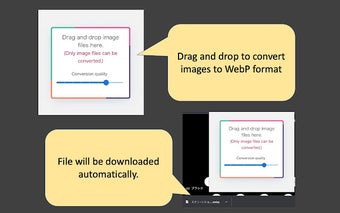Drag and Drop Webp Converter: Simple and Efficient Image Conversion Extension
"Drag and Drop Webp Converter" is a Chrome extension that allows users to convert JPG and PNG image files to WebP format with ease. Developed by fj, this extension aims to simplify the image conversion process by eliminating the need for file selection or entering names. With just a simple drag and drop action, users can quickly convert their files and reduce their size.
This extension is perfect for users who are looking to optimize their image files and reduce their file size. By converting JPG and PNG images to the WebP format, users can significantly reduce the size of their files without compromising on image quality. This not only helps in saving storage space but also improves the loading speed of web pages.
One of the standout features of "Drag and Drop Webp Converter" is its simplicity. The developers have focused on keeping the functionality of the extension as straightforward as possible. Users do not need to go through any complex procedures or learn a new interface. The user interface is intuitive and easy to understand, making it accessible to users of all skill levels.
Another advantage of this extension is its privacy-conscious approach. Unlike some image conversion tools, "Drag and Drop Webp Converter" does not upload file information to any external server. All file conversions are done locally in the browser, ensuring that user data remains secure and private.
Overall, "Drag and Drop Webp Converter" is a useful Chrome extension for anyone looking to convert their JPG and PNG image files to WebP format quickly and efficiently. Its simplicity, speed, and privacy-conscious approach make it a valuable tool for users who want to optimize their image files without any hassle.